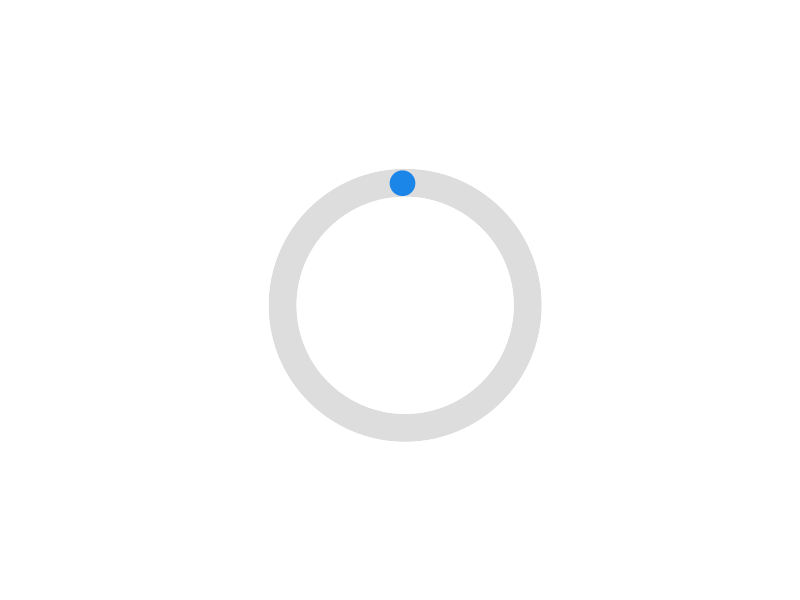
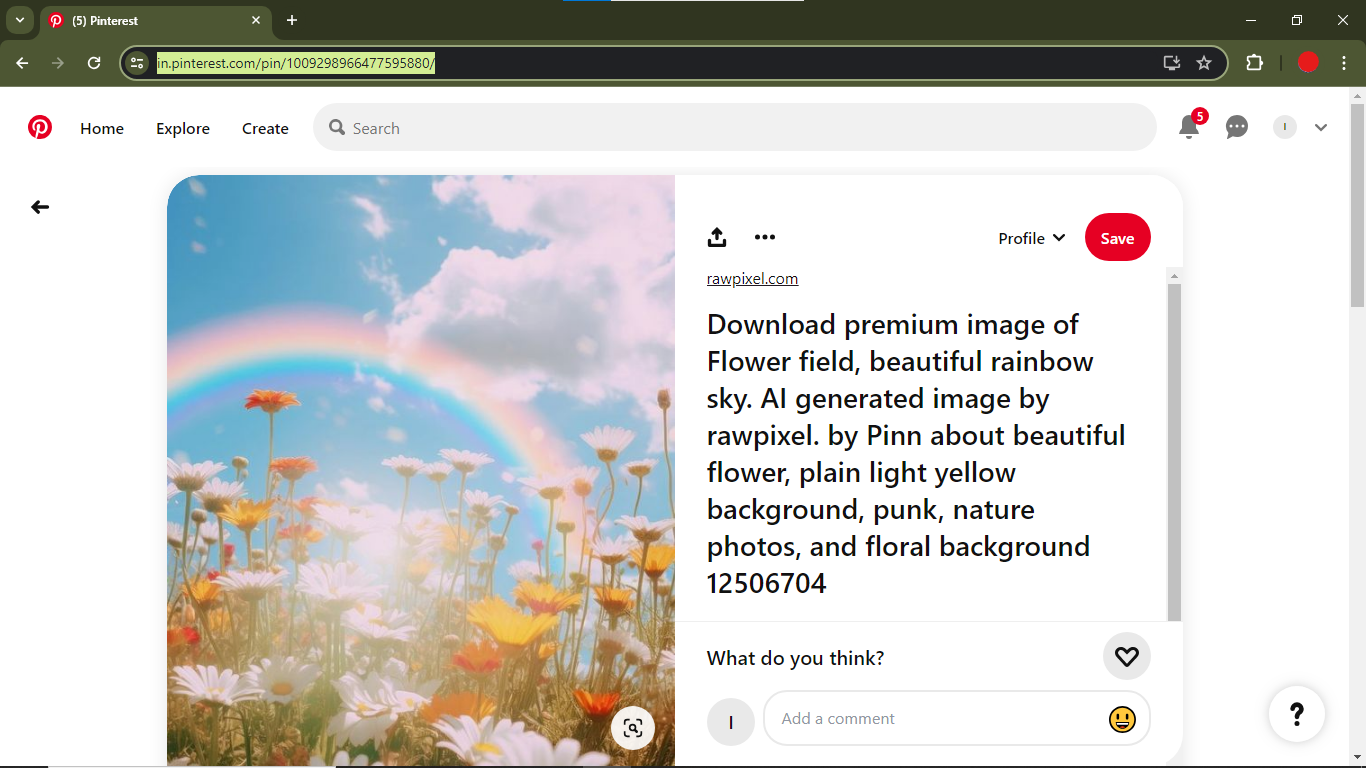
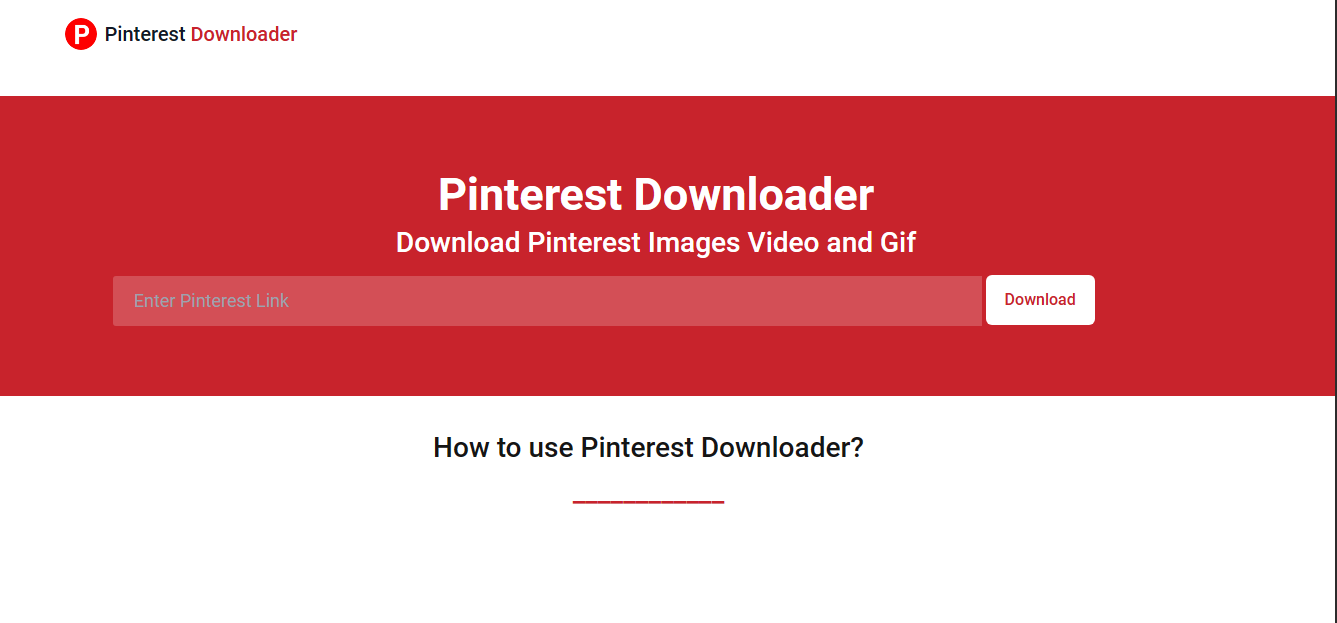
Paste the URL of the Pinterest image into the Download Input field, then click the Download button.
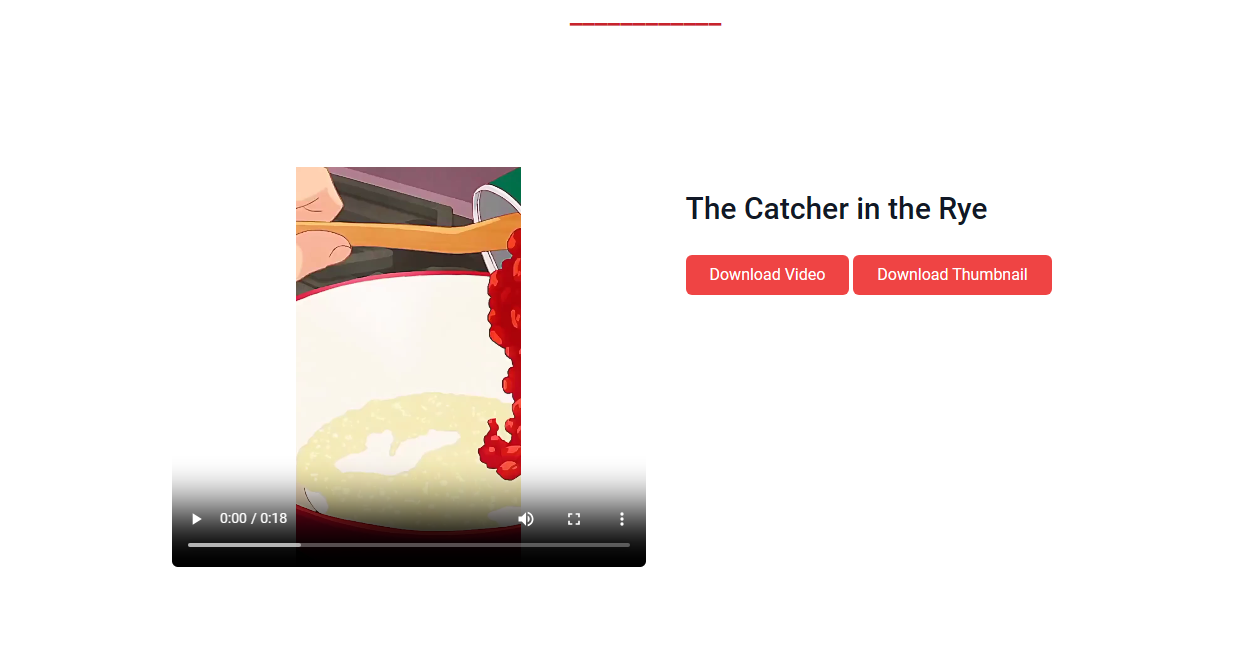
Click on the download button to save the image, your download will start.
Pinterest Downloader is a free Pinterest video downloader online tool. You can also download Pinterest Images and Gif directly to your computer, tablet or mobile by using Pinterest Downloader. You can save and download Pinterest Videos in High definition MP4 format and also download Pinterest Images in HD JPG format with PinterestDownloader.com. why we developed Pinterest Downloader? because we noticed that Pinterest does not allow to download videos. Due to which people were facing a lot of trouble in downloading Pinterest videos. Pinterest Downloader is a solution for those who want to download Pinterest videos for the free and easy way.
Pinterest Downloader is easy-to-use for you. You can easily download videos from Pinterest without any limitations. Also, you do not need any registration or to pay a fee for the download. This tool is completely free. Follow the simple steps below to download Pinterest videos online.
• Open Pinterest App and select the video or image or gif which you want to download.
• Tap on ••• icon at the top right corner of the Pinterest app if you are using the latest version of the
Pinterest app then Tap on ••• icon at the bottom right corner of the app. After taping ••• icon then tap on
the copy link.
• Paste the video Url in the Download Input Box, and Tap on Download button.
• You can see the preview of your download file and there Download button just below it.
• Tap on the Download button to download. Pinterest video or image or gif will be download to your device.
Downloading images from Pinterest is very easy. Pinterest provides the option to download the images. So you don't need any tool to download images from Pinterest. You will be able to download images from Pinterest without the help of any tool.
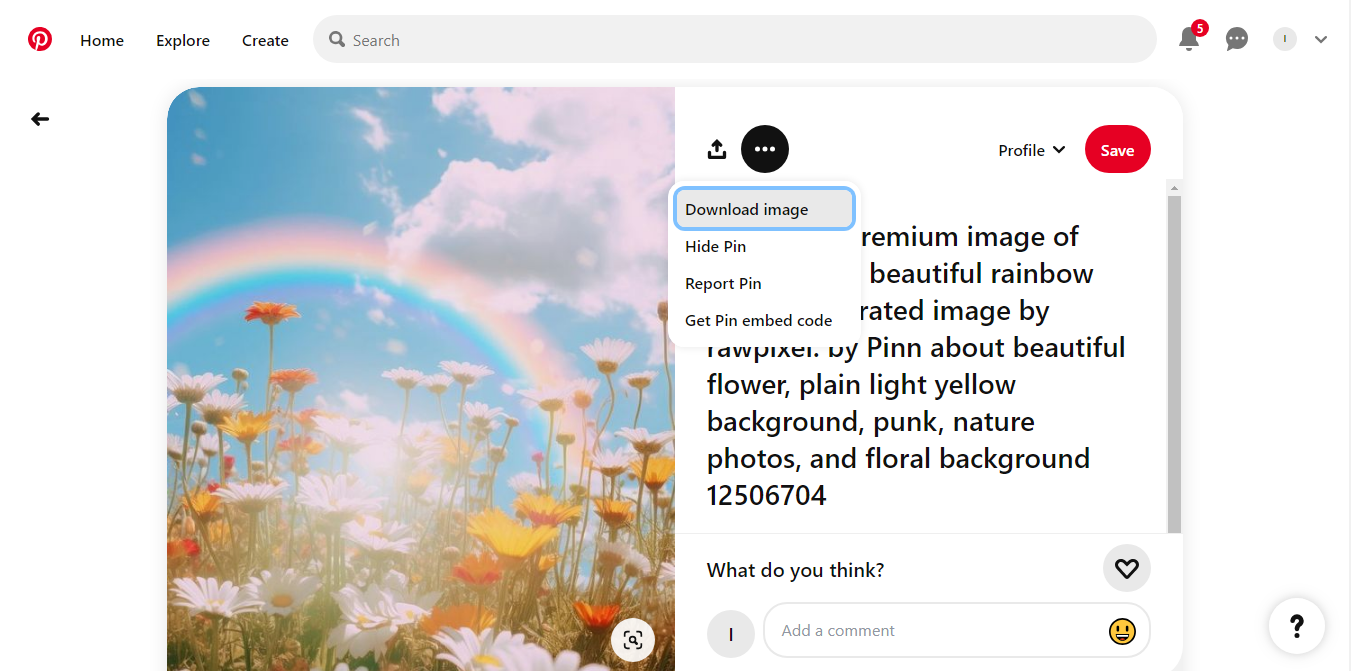
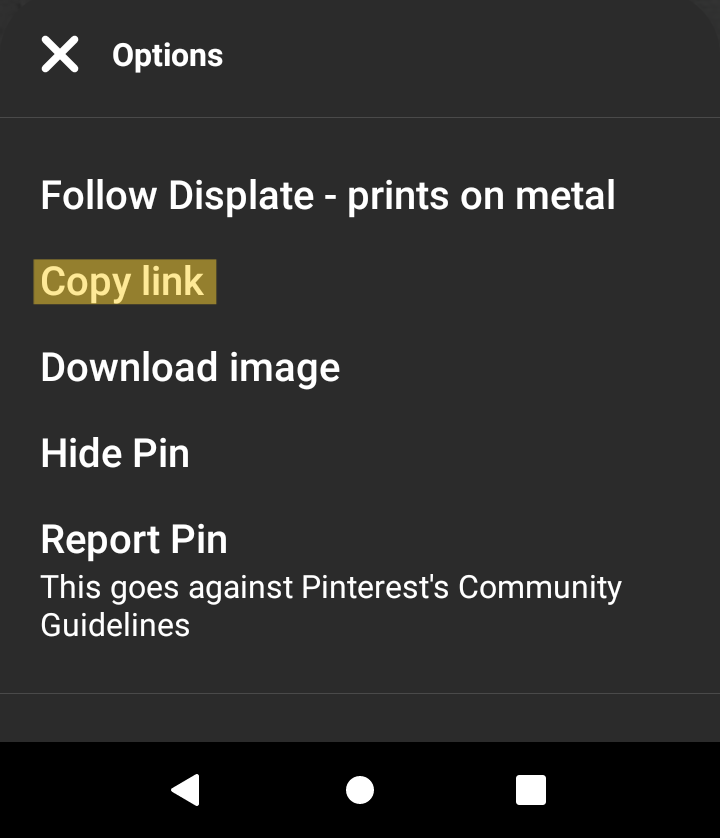
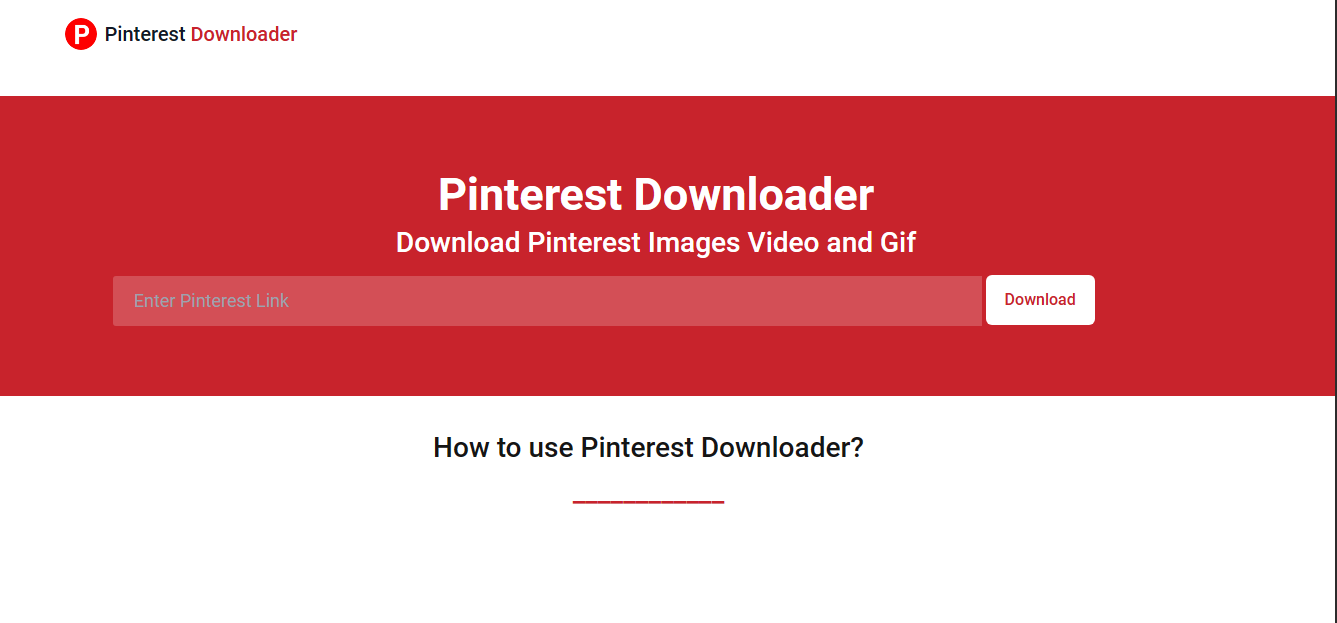
To save the Pinterest image, click the Download Image option in the options menu.
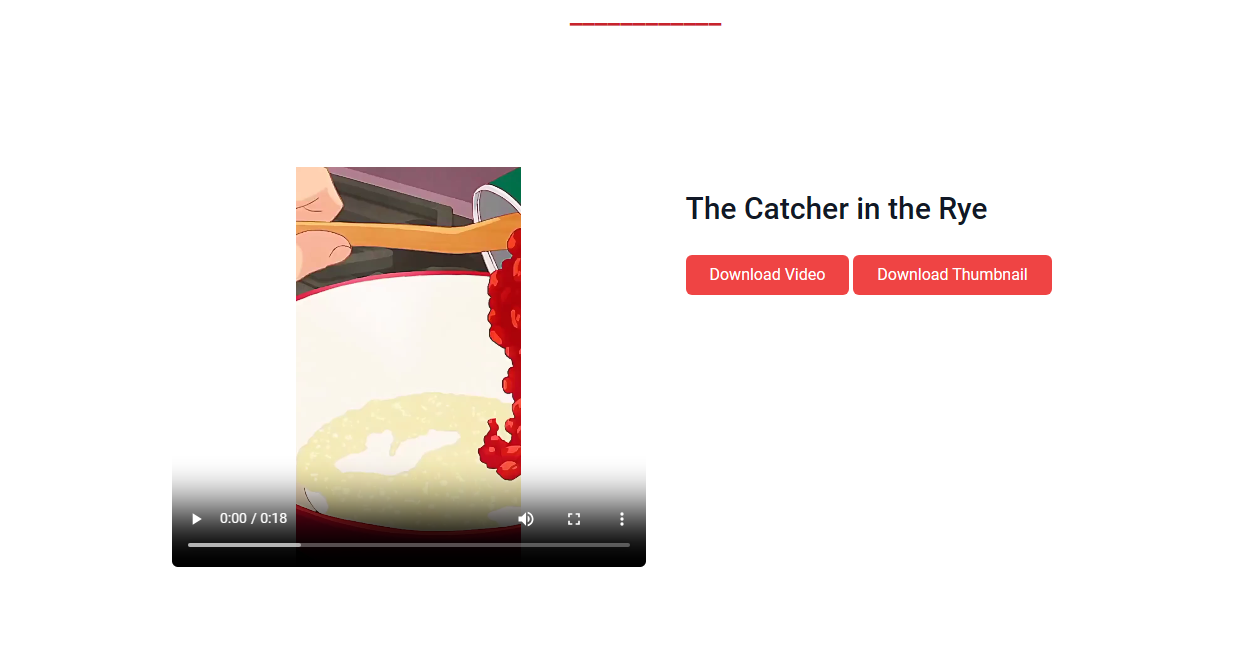
After clicking on Download Image option, your image will be downloaded successfully on your phone.
So you will be able to download Pinterest images from the Pinterest app or website in this way without the help of any tool. However, if you are facing any problem in downloading the Pinterest image, then you can download your Pinterest image with the help of this tool.
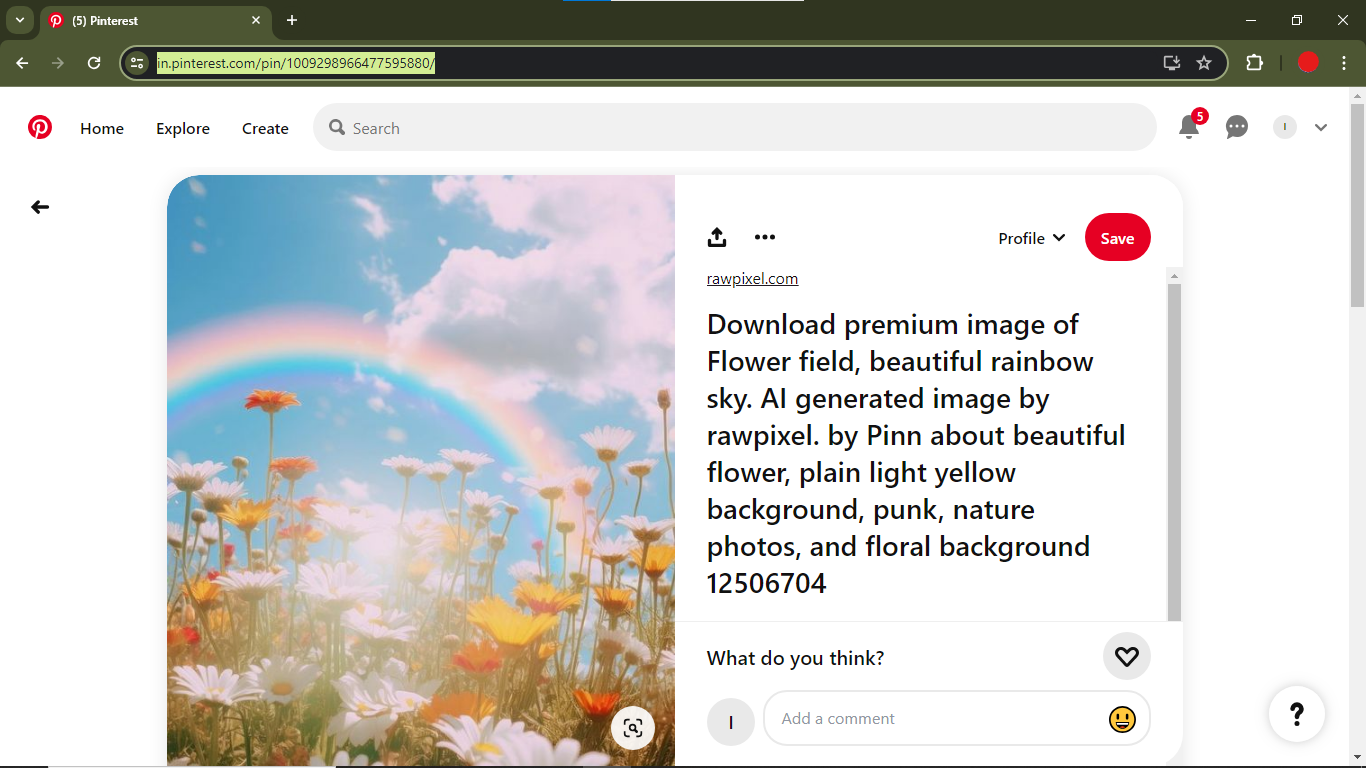
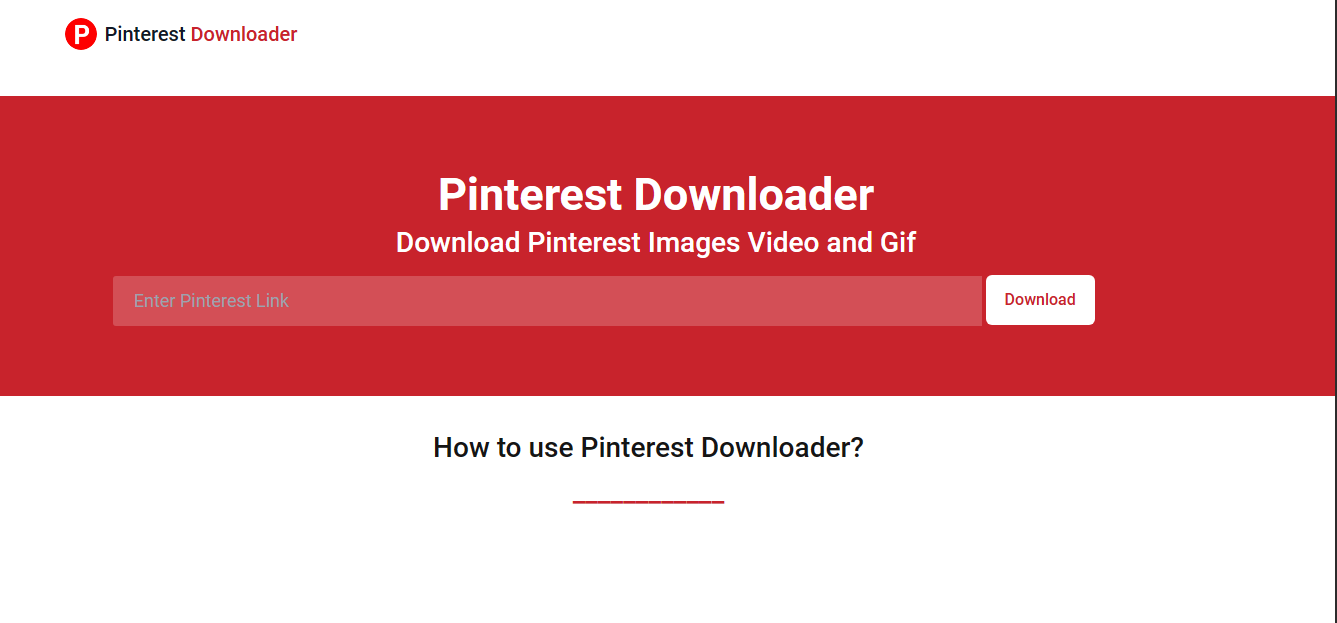
Download your desired video or gif
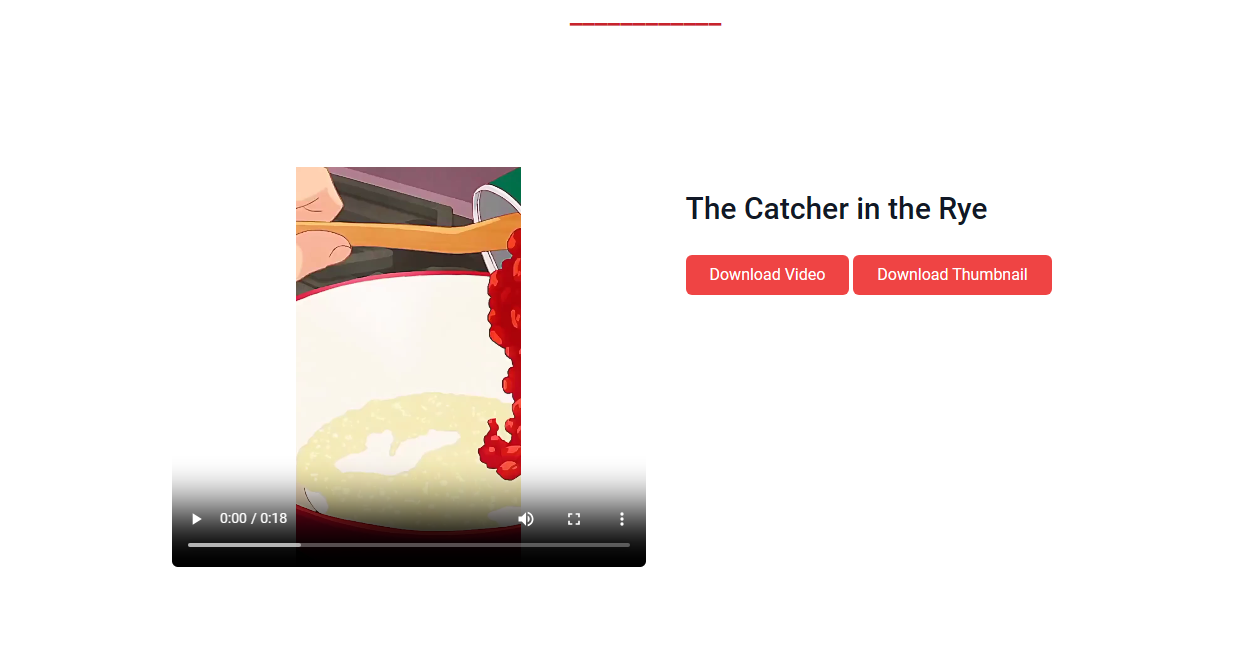
After clicking on Download Image option, your video will be downloaded successfully on your phone.